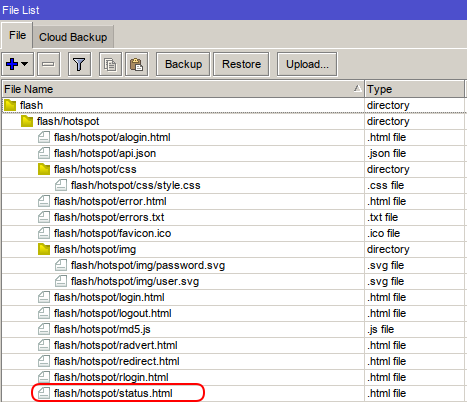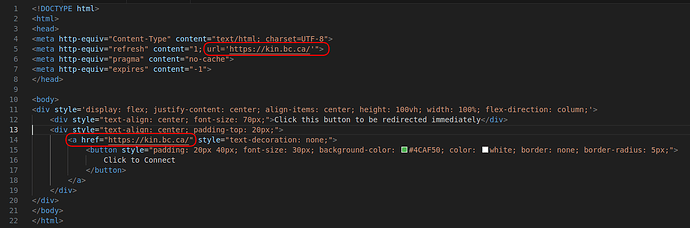Currently we have the configuration in place on our Mikrotik router to redirect a customer login to the Powerlynx customer status page as outlined in Public status page | Powerlynx.
Instead we would like to redirect the customer to our public web page https://kin.bc.ca/.
What configuration is required to make this redirection happen?
Good day!
Thank you for reaching out to the Powerlynx forum.
You just need to change your status.html file.
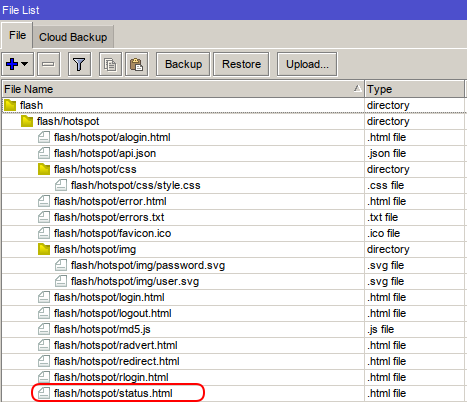
If you want to use the same design for the status.html file that is used for redirection to the status page, you just need to change the URL. Check the example:
<!DOCTYPE html>
<html>
<head>
<meta http-equiv="Content-Type" content="text/html; charset=UTF-8">
<meta http-equiv="refresh" content="1; url='https://kin.bc.ca/'">
<meta http-equiv="pragma" content="no-cache">
<meta http-equiv="expires" content="-1">
</head>
<body>
<div style='display: flex; justify-content: center; align-items: center; height: 100vh; width: 100%; flex-direction: column;'>
<div style="text-align: center; font-size: 70px;">Click this button to be redirected immediately</div>
<div style="text-align: center; padding-top: 20px;">
<a href="https://kin.bc.ca/" style="text-decoration: none;">
<button style="padding: 20px 40px; font-size: 30px; background-color: #4CAF50; color: white; border: none; border-radius: 5px;">
Click to Connect
</button>
</a>
</div>
</div>
</body>
</html>
For your information, you can customize this file as you like.
Thanks for the HTML. That appears to be working.